
Works With


Item Information On Label
Easily match your shipping labels with order items when printing AMAZON FBM labels with Marketplace toolkit

Order Number On Label
Match your FBM order contents with shipping labels with our easy to use tool. Various printing options to customize a label right for you
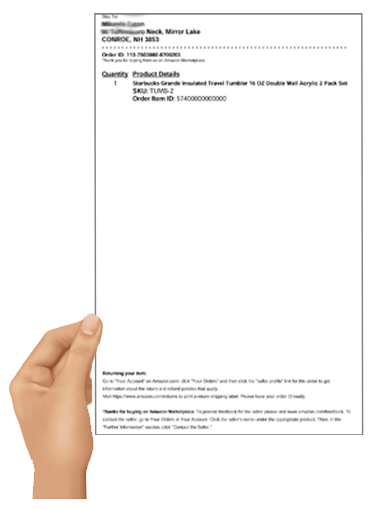
Easy Packing Lists
Our packing lists print between each label - saving time so you don't have to flip through pages. Save time and money with Marketplace Toolkit
How It Works
We provide item information or order information details right on the label printed from your FBM account.
No more matching labels to orders.
Download Unshipped Orders Report on FBM
Download “unshipped orders” file from Order Reports.
Purchase shipping labels on FBM
Purchase shipping labels through Amazon. Works with UPS, USPS and FedEx
We generate a New Label File
We generate a new shipping label that matches your label to each product!
Pack and Ship the Order Quickly
Match shipping labels to their contents faster than ever before, and time is money!